
Some of the Visio MVPs:
 Visio Experts |
bVisual Microsoft Visio & MapPoint Solution Providers |
 |
John Goldsmith's visLog |
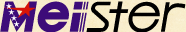 |
Groupe utilisateurs Microsoft Visio |
Wish List
These are some of the requests for enhancements to Visio - updated June 24, 2011.
| Custom Lines | The creation of custom lines is tricky because the drawing does not have appropriate references to determine if the size or placement is correct. The process is usually a lot of trial and error. | JM0001 |
| Documentation | More documentation for the database wizards. | JM0002 |
| Documentation | Examples of how some of the specialized shapes work. In Visio 3.0 was a booklet called "Visio master shapes: Tips and Techniques" that highlighted the specialized shapes. | JM0003 |
| Documentation | A user was mentioning a problem with the Ethernet shape. The connection lines within the shape cross over the text within the shape. The sample Visio drawing "LAN Detail(US Units).VSD" appear to have the shapes connecting to the Ethernet shape only at the edges. On closer examination it turns out that there are no connections, the lines just terminate near the Ethernet shape. If examples are to be given, they should be good examples of how to create a drawing with Visio. Dangling lines are not a good example. I gave the user an example of moving the text, but he would prefer if the lines were hidden. I have posted a modified version of the Ethernet shape on my website with the internal lines removed. http://www.mvps.org/visio/Downloads.htm | JM0004 |
| Documentation | In the online help for Cells[U] property cellobj = shpobj.cells("Prop.MyRowsName.xxx") where xxx is one of these properties: Label, Prompt, SortKey, Type, Format, Invisible, or Ask. "Ask" should be "Verify" | JM0005 |
| Documentation | Does anyone know how to express a "known function curve" as a spline? The known function curves would be sine, log, exponential or bell curve. Parameter driven would be helpful. | JM0006 |
| Documentation | In previous versions of Visio, DVS the documentation, was not included with the product and was released a few months after the product. | JM0026 |
| Functions | Fix the problem with the Ceiling and Floor function when the units are not in inches | JM0048 |
| General | There should be a method for updating or replacing shapes. | JM0008 |
| General | It should be possible to duplicate pages in a Visio drawing or copy them to a new drawing. This would be similar to copying sheets in Excel. The user should have the option of including any background pages or using an existing background page in the target document. | JM0009 |
| General | Be able to fit text to curves | JM0028 |
| General | To aid in routing, concepts like wire wraps, staples, wire bundles and conduits should be considered. Shape A is still connected to Shape B, but the wire wraps would constrain the placement of the connecting lines. The wire bundles or conduits would simply the path of a group of lines from one side of the drawing to the other. The staples (or wire wrap) would be used to force Visio to route wires through fixed points and for part of the wires route keep them as a bundle rather than individual wires. Currently this can be simulated by having a separate shape for the bundle. This unfortunately changes a drawing from A-B to A-C-B where C is the bundle. The only purpose of C is to provide a conduit for the wires. | JM0029 |
| General | The current colour transparency does not work for Venn diagrams. Overlapping a yellow circle with a blue circle results in a muddy colour rather than green. | JM0034 |
| General | The ability to transfer pages from one Visio file to another (rather than copy and paste) | JM0039 |
| General | The ability to copy a shape (or shapes) from one page to another and retain it's position on the page. | JM0037 |
| General | Graham's Alignment button Q reminded me of a feature I've been requesting for about 8 years... 9 times out of 10, when I go to use the alignment buttons, what I need is a CENTER-CENTER operation. I have to either invoke the alignment dialog, or go to the drop-down twice. Over 8 years, that adds up. This functionality is the mythical "Bullseye" button - Rob Fahrni once made a VSL just for me to do this : ) As someone who actually draws with Visio, this would be a wonderful addition. Chris Roth | JM0040 |
| General | New Feature: What about adding a composite shape? The composite shape would be similar to a grouped shape, but some of the component shapes would not be contained in the grouped shape, only referenced. Thus if a series of grouped shapes had the same component shape, the common component shape would be external to the grouped shapes and could be modified once rather than modifying each grouped shape it appears in. | JM0041 |
| General | New Feature: Add the ability to resize shapes using the keyboard. | JM0042 |
| General | The true length of the line is available through code using the LengthUI property. Can it be added as a "standard" in the size and position window? John Petry | JM0044 |
| General | Add split screen bars similar to Word so that part of a screen can be frozen while the rest is scrolled. | JM0045 |
| General | The ability to change the location of MyShapes to anywhere else (including a network location) | JM0051 |
| General | Is it possible to change the grid colour? I want to make the grid to look more pale in Visio 2003 (a lighter gray, like in Visio2000) Cristian Secara | JM0053 |
| General | More support for the tablet - Rob Fahrni | JM0054 |
| General | The ability to transfer pages from one Visio file to another (rather than copy and paste) | JM0039 |
| General | The ability to copy a shape (or shapes) from one page to another and retain it's position on the page. - fixed in 2010 | JM0037 |
| General | Graham's Alignment button Q reminded me of a feature I've been requesting for about 8 years... 9 times out of 10, when I go to use the alignment buttons, what I need is a CENTER-CENTER operation. I have to either invoke the alignment dialog, or go to the drop-down twice. Over 8 years, that adds up. This functionality is the mythical "Bullseye" button - Rob Fahrni once made a VSL just for me to do this : ) As someone who actually draws with Visio, this would be a wonderful addition. Chris Roth | JM0040 |
| General | New Feature: What about adding a composite shape? The composite shape would be similar to a grouped shape, but some of the component shapes would not be contained in the grouped shape, only referenced. Thus if a series of grouped shapes had the same component shape, the common component shape would be external to the grouped shapes and could be modified once rather than modifying each grouped shape it appears in. | JM0041 |
| General | New Feature: Add the ability to resize shapes using the keyboard. | JM0042 |
| General | The true length of the line is available through code using the LengthUI property. Can it be added as a "standard" in the size and position window? John Petry | JM0044 |
| General | Add split screen bars similar to Word so that part of a screen can be frozen while the rest is scrolled. | JM0045 |
| General | The ability to change the location of MyShapes to anywhere else (including a network location) Implemented in Visio 2003 HKEY_CURRENT_USER\Software\Microsoft\Office\11.0\Visio\Application\MyShapesPath | JM0051 |
| General | To differentiate background pages from foreground pages, the tabs should be a slightly different colour or shading. | JM0052 |
| General | Is it possible to change the grid colour? I want to make the grid to look more pale in Visio 2003 (a lighter gray, like in Visio2000) Cristian Secara | JM0053 |
| General | Add the ability to add overline to the text. | JM0056 |
| General | Allow the user to hide pages with the UI and through code. | JM0058 |
| General | Allow the page to have different scales for the x and y axes. For example, in Civil Engineering the profile for a highway, the x axis represents the distance along the road and is compressed in comparison to the y axis that represents the elevation along the road. | JM0059 |
| General | Add Last Save Date to the list of choices in the Insert Field Dialog. | JM0032 |
| General | When dropping shapes in the Open Group window, they tend to be located a long distance below and to the left of the group. | JM0063 |
| General | The text box appears to max out at a width of 52" with a font size of 60. | JM0064 |
| General | Add a dialog box so that the page settings can be changed for all pages (or an option to apply to all pages). Barry | JM0065 |
| General | Add an option to the Distribute shapes feature so that the gap between shapes can be specified. Currently the shapes are positioned between the first and last shapes. It would be useful to select the shapes and specify the space between the shapes ( or center of the shapes). | JM0066 |
| General - background | Add the ability to reorder the background pages. | JM0046 |
| General - background | To differentiate background pages from foreground pages, the tabs should be a slightly different colour or shading. | JM0052 |
| General - background | Add the ability for background pages to reference custom properties( shape data) on a foreground pages Page sheet. | JM0070 |
| Groups | When adding shapes to groups in the Group Window, the new shape always appears a significant distance from the group shape and always below and to the left. Select All and zooming out is needed to locate the new shape. | JM0067 |
| Printing | Dawn: Visio does not currently have a feature for printing shape comments, but it would be possible to write some code to automate this. We'll consider this for a future version. | JM0036 |
| Printing | Visio should allow a user to assign a specific printer to a drawing rather than always using the default printer. - Jim BlackShire | JM0050 |
| Printing | In the Print Dialog, Print View has a Size to Fit option. It would be useful to have the same feature on Print Selection | JM0069 |
| Ribbon | Add the ability to create a button on the ribbon that runs a macro the same way Word does it. David Parker/Chris Roth has a work around, but it is not pretty. | JM0071 |
| Shapes | In a later release would it be possible to "see" the 'format picture' for numbers and dates so that it can be changed. This would be similar to Words Show Field Codes. Currently you have to select the text and do an ""Insert Field"" to see the current setting. | JM0031 |
| Shapes | Add a gradient fill for a circle that changes as the angle changes. - R Reynolds | JM0055 |
| ShapeSheet | For some shapes with repeating patterns, there is a limit to the number of shapes. For example, the Ethernet has a limited number of connection arms. To add more connection arms, the shape has to be modified to add the extra arms. What would be handy is to have shape macros that are easily expandable and do not have the overhead of having all the subshapes predefined, but hidden until used. | JM0014 |
| ShapeSheet | Add the ability to change the order of the rows in the user or custom properties (user data) sections. | JM0068 |
| ShapeSheet | Windows 7 allows the user to dock a window to the left or right side and each window takes up half the screen. user. This feature would be useful for comparing two shapesheets. | JM0074 |
| Stencils | Will there be a stencil of the new .Net shapes? | JM0015 |
| Stencils | Are there any stencils that contain official icons/symbols for Microsoft objects? I am looking for a stencil that has all the Microsoft Windows ShellIcons for all objects creatable in Windows Scripting Host. Right now, I know I can paste in the icon for a MS-Excel document object into a new master shape if I want to create my own. But there are so many. Also are there any official icons for the internal objects to Windows Scripting Host like FileSystemObject, TextStream, etc.? | JM0016 |
| Stencils | The release of updates to the stencils/templates should not be delayed until the next release of Visio. | JM0017 |
| Stencils | Orphaned stencils and Add-ons, stencils no longer offered, should be made available for downloaded provided there is no 3rd party licensing issues. | JM0018 |
| Stencils | When rotated, the minus polarity symbol on the Battery shape (in the Electrical Engineering Fundamental Items stencil) rotates vertically and becomes less recognizable as a minus symbol. It would be much more readable if a gravity function were applied to the minus symbol as part of the standard distribution. An alternative would be a right-click control switch. Rich McDonald | JM0038 |
| Stencils | Be able to increase the size of the icons on the stencil for those with higher resolution monitors (and poor eyesight). | JM0072 |
| Stencils - Timeline | Add a timeline for hours, minutes and seconds. | JM0033 |
| Stencils - Timeline | Allow the dates on the timeline to appear above the shape. | JM0057 |
| Stencils - Timeline | Add the concept of weekends and holidays. | JM0073 |
| Stencils - Timeline | The Timeline shapes should have a non date version for the units. The new "timeline" shapes can be used for time periods from 50,000 BC to present or non-date measurements. (Since dates are just formatted real numbers, it is possible to remove the date format from the shapes and just have numeric values) | JM0022 |
| Wizards | Once a wizard has been run, it should be possible to refresh the drawing without reanswering all the questions. | JM0019 |
| Wizards | The release of updates to the wizards should not be delayed until the next release of Visio. | JM0021 |
| Wizards | Put Autodiscovery back in. So, how do your paying users vote on this?--nobody asked us when you took it out. Bill Bradley / Al | JM0043 |
| Wizards | In the report wizard, it is not possible to hide the sort field. So a report sorted by x and y co-ordinates can not be created without showing the x and y co-ordinates. JWS | JM0049 |
| Wizards - Orgchart | The Orgchart wizard will indicate that a number of errors have occurred, but there is no way of seeing the errors. | JM0020 |
| Wizards - Orgchart | The Orgchart wizard, when the user selects the person to be at the top of the page, can not use the last entry in the drop down list.Implemented in Visio 2007 | JM0060 |
| Wizards - Orgchart | The Orgchart wizard should maintain the order of the employees and not randomly place them on the page. | JM0061 |