
Some of the Visio MVPs:
 Visio Experts |
bVisual Microsoft Visio & MapPoint Solution Providers |
 |
John Goldsmith's visLog |
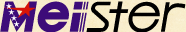 |
Groupe utilisateurs Microsoft Visio |
General Topics
This page has general information about Visio. The original source of some of these items is from messages posted on the Visio internet forums or the Visio CompuServe forums:
| Command Line Switches: These switches are used to control how Visio starts. by Lori Pearce | Visio recognizes several command line parameters that may be useful for the shape developer. The command line parameters are not case sensitive and may be combined. The format of the command line should be: path VISIO.EXE command line parameters The parameters are as follows: /nonew Do not show the New dialog upon startup. Any text on the command line will have the same effect. For example: C:\VISIO.EXE /nonew /nologo Don't display the version and other copyright information. For example: C:\VISIO.EXE \path\ MYDOC.VSD /nologo filename Open a Visio file or files. For example: C:\VISIO.EXE \path\ MYDOC.VSD OTHRDOC.VSD /p filename Print a Visio file. For example: C:\VISIO.EXE /p MYDOC.VSD /1, /2, /3, /4 Open one of the four files that were most recently opened in Visio. For example: C:\VISIO.EXE /1 /v Run Visio in a vertically oriented window on half the screen. For example: C:\VISIO.EXE /v /r Force Visio to register itself in the OLE registration database. For example: C:\VISIO.EXE /r |
| Overloading Commands: by David Cole, Visio | ...you can do just about anything from a shape double click. There are three techniques you can use, two of which utilize an "overloaded" shapesheet function. RUNADDON is overloaded to execute a line of VBA code if it can't find an addon with the given name. GOTOPAGE is overloaded to jump to a URL if there is no such Visio page. Technique #1: Technique #2: Technique #3: |
| Page Types | 1 - Letter 8 1/2 x 11 in 2 - Letter Small 8 1/2 x 11 in 3 - Tabloid 11 x 17 in 4 - Ledger 17 x 11 in 5 - Legal 8 1/2 x 14 in 6 - Statement 5 1/2 x 8 1/2 in 7 - Executive 7 1/4 x 10 1/2 in 8 - A3 297 x 420 mm 9 - A4 210 x 297 mm 10 - A4 Small 210 x 297 mm 11 - A5 148 x 210 mm 12 - B4 (JIS) 250 x 354 13 - B5 (JIS) 182 x 257 mm 14 - Folio 8 1/2 x 13 in 15 - Quarto 215 x 275 mm 16 - 10x14 in 17 - 11x17 in 18 - Note 8 1/2 x 11 in 19 - Envelope #9 3 7/8 x 8 7/8 20 - Envelope #10 4 1/8 x 9 1/2 21 - Envelope #11 4 1/2 x 10 3/8 22 - Envelope #12 4 \276 x 11 23 - Envelope #14 5 x 11 1/2 24 - C size sheet 25 - D size sheet 26 - E size sheet 27 - Envelope DL 110 x 220mm 28 - Envelope C5 162 x 229 mm 29 - Envelope C3 324 x 458 mm 30 - Envelope C4 229 x 324 mm 31 - Envelope C6 114 x 162 mm 32 - Envelope C65 114 x 229 mm 33 - Envelope B4 250 x 353 mm 34 - Envelope B5 176 x 250 mm 35 - Envelope B6 176 x 125 mm 36 - Envelope 110 x 230 mm 37 - Envelope Monarch 3.875 x 7.5 in 38 - 6 3/4 Envelope 3 5/8 x 6 1/2 in 39 - US Std Fanfold 14 7/8 x 11 in 40 - German Std Fanfold 8 1/2 x 12 in 41 - German Legal Fanfold 8 1/2 x 13 in 42 - B4 (ISO) 250 x 353 mm 43 - Japanese Postcard 100 x 148 mm 44 - 9 x 11 in 45 - 10 x 11 in 46 - 15 x 11 in 47 - Envelope Invite 220 x 220 mm 48 - RESERVED--DO NOT USE 49 - RESERVED--DO NOT USE 50 - Letter Extra 9 \275 x 12 in 51 - Legal Extra 9 \275 x 15 in 52 - Tabloid Extra 11.69 x 18 in 53 - A4 Extra 9.27 x 12.69 in 54 - Letter Transverse 8 \275 x 11 in 55 - A4 Transverse 210 x 297 mm 56 - Letter Extra Transverse 9\275 x 12 in 57 - SuperA/SuperA/A4 227 x 356 mm 58 - SuperB/SuperB/A3 305 x 487 mm 59 - Letter Plus 8.5 x 12.69 in 60 - A4 Plus 210 x 330 mm 61 - A5 Transverse 148 x 210 mm 62 - B5 (JIS) Transverse 182 x 257 mm 63 - A3 Extra 322 x 445 mm 64 - A5 Extra 174 x 235 mm 65 - B5 (ISO) Extra 201 x 276 mm 66 - A2 420 x 594 mm 67 - A3 Transverse 297 x 420 mm 68 - A3 Extra Transverse 322 x 445 mm |
| Standard vs Professional: Visio flavours | How do you tell the difference between Visio Std and Visio Pro? Both versions use the same program and the difference is in the extra stencils and add-ons that come with Visio Pro. So Visio Pro will have a DLL called VisPrx32.DLL. While it existed, the same could be said for Visio Technical. Over time, the name of the Visio executable and related DLLs have changed, the Visio History Page will give an indication of what name to look for. Before the introduction of the Windows Registry, checking for the existence (or not) of the main Visio Pro DLL or the main Visio Tech DLL was the only way to determine what was installed. With Visio 2003, you can also use the registry to determine the version and flavour of Visio. HKEY_LOCAL_MACHINE\SOFTWARE\Microsoft\Office\11.0\Visio\1033\EditionOrdinal The value on a Visio Pro 2003 system is 30, and the value on a Visio Std 2003 system is 20. |